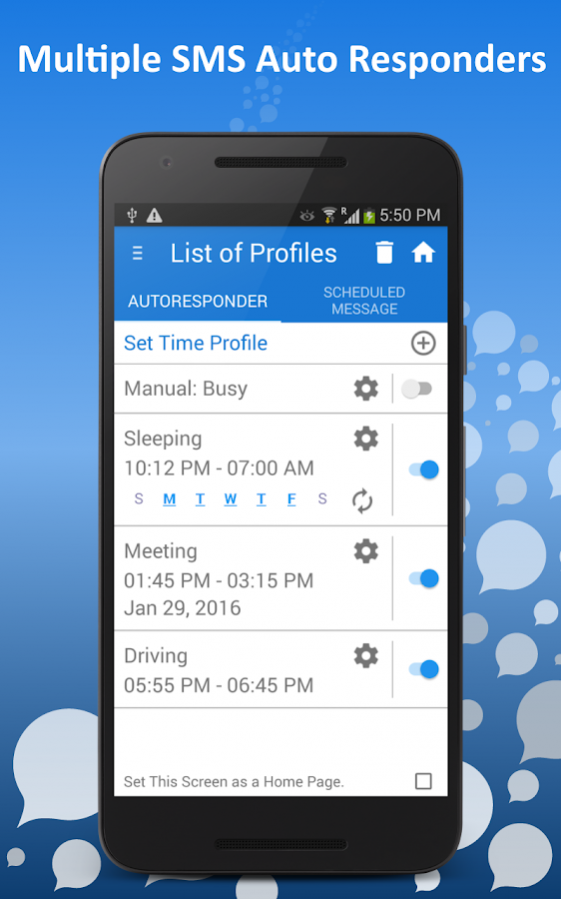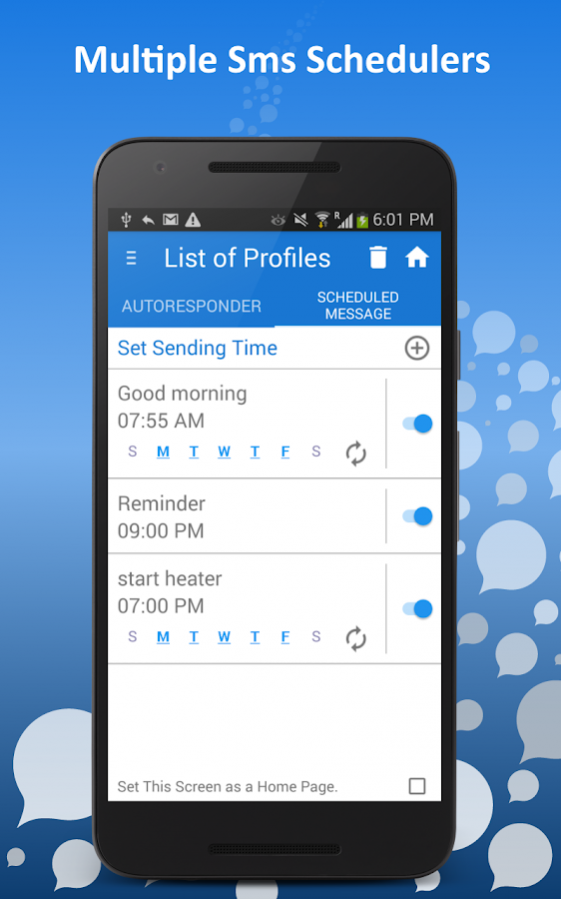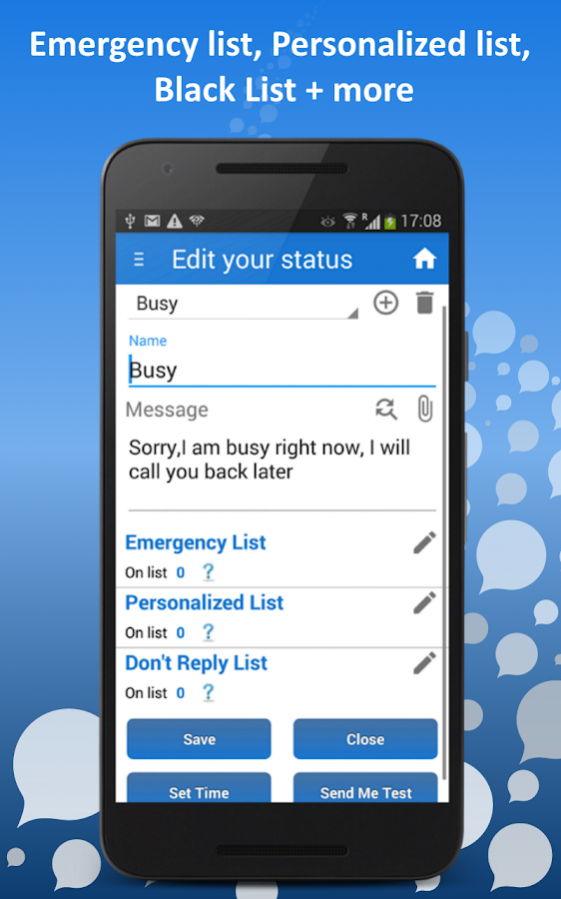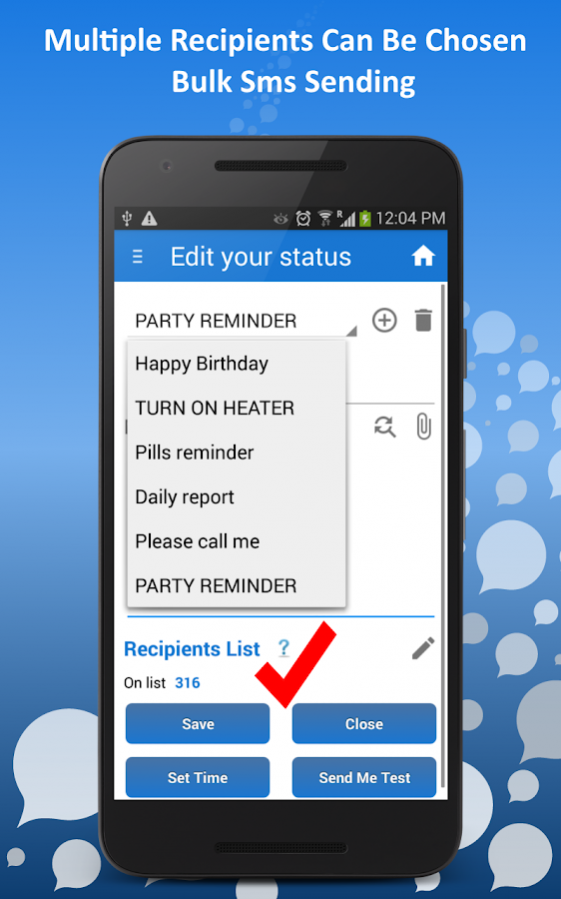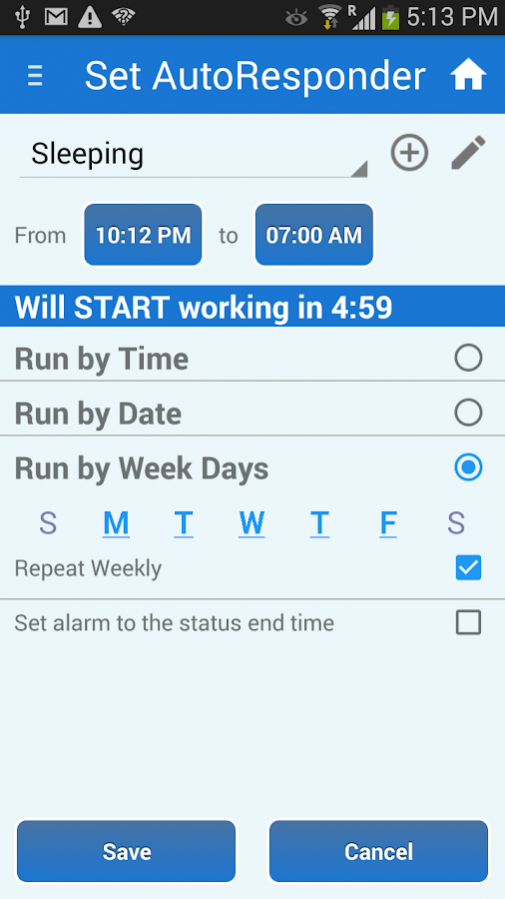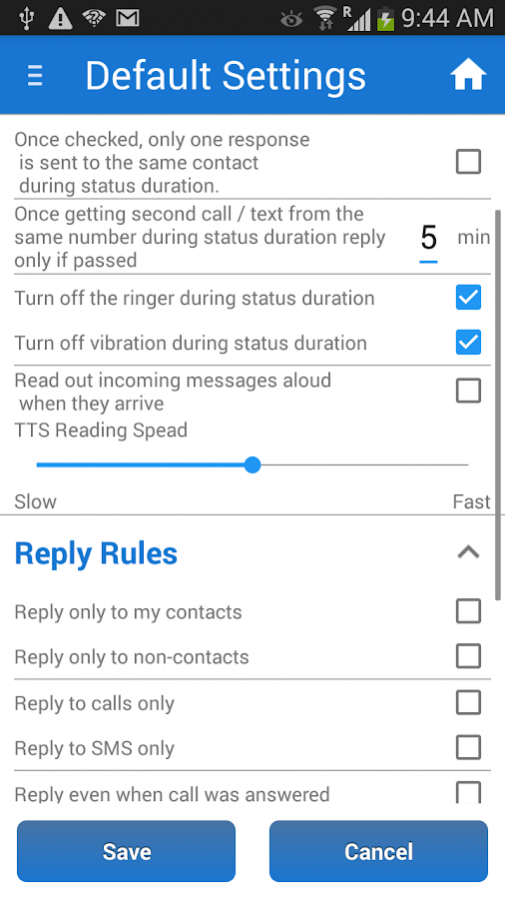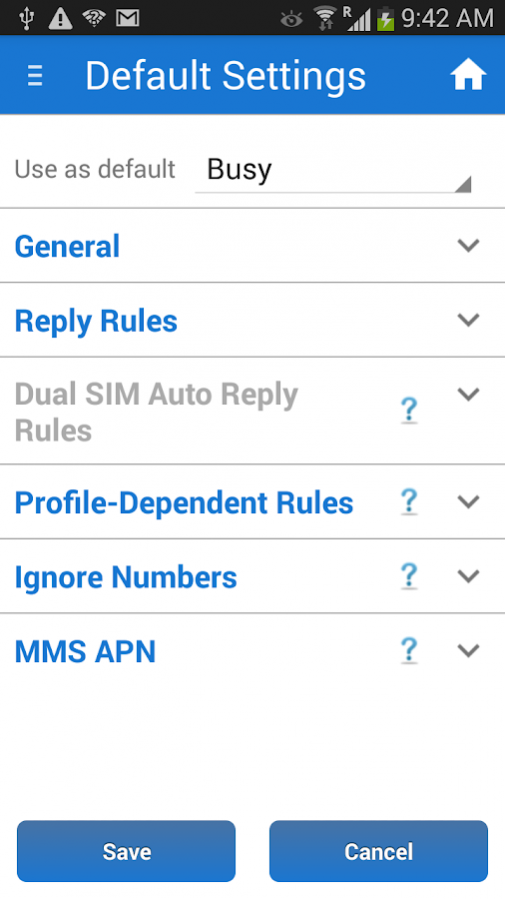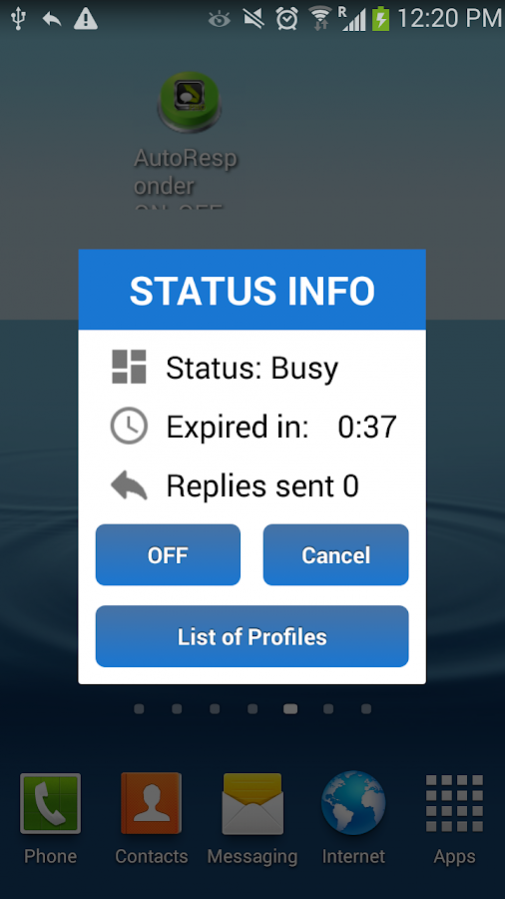AutoResponder / SMS Scheduler 7.0.5
Paid Version
Publisher Description
SMS Auto responder ( text autoresponder), SMS Scheduler, Auto SMS Sender - All-in-One app for all who have busy life style.
●●● SMS AUTO RESPONDER ●●●
SMS Autoresponder for meetings, safe driving, good sleeping, etc. Just turn text auto responder on and it will run in the background and auto reply to calls and texts
✔ Able to setup multiple SMS auto responders for auto reply
✔ Recurring text auto responders activated at a specific day and time on a scheduled basis.
✔ Emergency list - a list of people whose phone calls you will receive any way
✔ Personalized list - a list of people whom you want to auto reply with personalized message
✔ Don't Auto Reply list - sms block auto reply- a list of people whose sms/calls, text auto responder won’t reply to
✔ You can set text auto responder to send only one auto reply to the same contact during status duration
✔ Set text auto responder only to auto reply calls / sms that is your contacts or non-contacts or both
✔ Set sms autoresponder to auto reply ONLY calls or ONLY texts or both
✔ Silent mode schedule - set ringer mode to silent during status duration or set vibrate mode to silent or torn off both
✔ Widget with quick text autoresponder overview
✔ Manual status – set default status and turn it on/off manually
✔ One touch ON/OFF widget
✔ Set alarm for the end of the status – good for “sleeping” status
✔ Support for Android 5.0 Lollipop
★MEETING - Set “I am on the meeting” or “Go to meeting” auto responder busy message.
★DRIVE SAFELY - text android autoresponder will let people know (auto sms them) you're driving and will get back to them. Safe Drive Save Life!
Listen to SMS, listen to TXT messages. Drive Safely when autoresponder reads text messages aloud and respond by SMS. Android Text to Speech (TTS) will speak your SMS while driving. Hands-free. Hear SMS, Hear TXTs, Hear text messages read aloud.
●●● SMS SCHEDULER - AUTO SMS SENDER ●●●
Auto SMS to preset list of contacts- use for, sms reminders (medicine, pill reminder, to do reminder), sms alert, alarm, auto notifications. Send kiss day and love auto sms, funny quotes, cool, motivation, romantic, good morning etc
✔Multiple SMS schedulers - multi sms send
✔ SMS scheduler - schedule your auto SMS to be send by date or week days
* multiple recipients can be chosen - bulk sms sending
* status bar notifications are triggered for sent messages and delivery reports
* history of sent and delivered messages is available (menu – “sent messages” screen
✔Customize your auto sms text.
✔Allow sending different sms types: send long sms, messages with picture (mms), repeat automated sms
About AutoResponder / SMS Scheduler
AutoResponder / SMS Scheduler is a paid app for Android published in the Telephony list of apps, part of Communications.
The company that develops AutoResponder / SMS Scheduler is LeMi Apps / Business Marketing Apps. The latest version released by its developer is 7.0.5.
To install AutoResponder / SMS Scheduler on your Android device, just click the green Continue To App button above to start the installation process. The app is listed on our website since 2018-03-17 and was downloaded 27 times. We have already checked if the download link is safe, however for your own protection we recommend that you scan the downloaded app with your antivirus. Your antivirus may detect the AutoResponder / SMS Scheduler as malware as malware if the download link to com.lemi.callsautoresponderpro is broken.
How to install AutoResponder / SMS Scheduler on your Android device:
- Click on the Continue To App button on our website. This will redirect you to Google Play.
- Once the AutoResponder / SMS Scheduler is shown in the Google Play listing of your Android device, you can start its download and installation. Tap on the Install button located below the search bar and to the right of the app icon.
- A pop-up window with the permissions required by AutoResponder / SMS Scheduler will be shown. Click on Accept to continue the process.
- AutoResponder / SMS Scheduler will be downloaded onto your device, displaying a progress. Once the download completes, the installation will start and you'll get a notification after the installation is finished.